How is this different from other project management and resource plannig tools?
We are not a robust platform. We do one thing only, we do it well and at affordable price.
Take Control of Your Resource Planning Today!
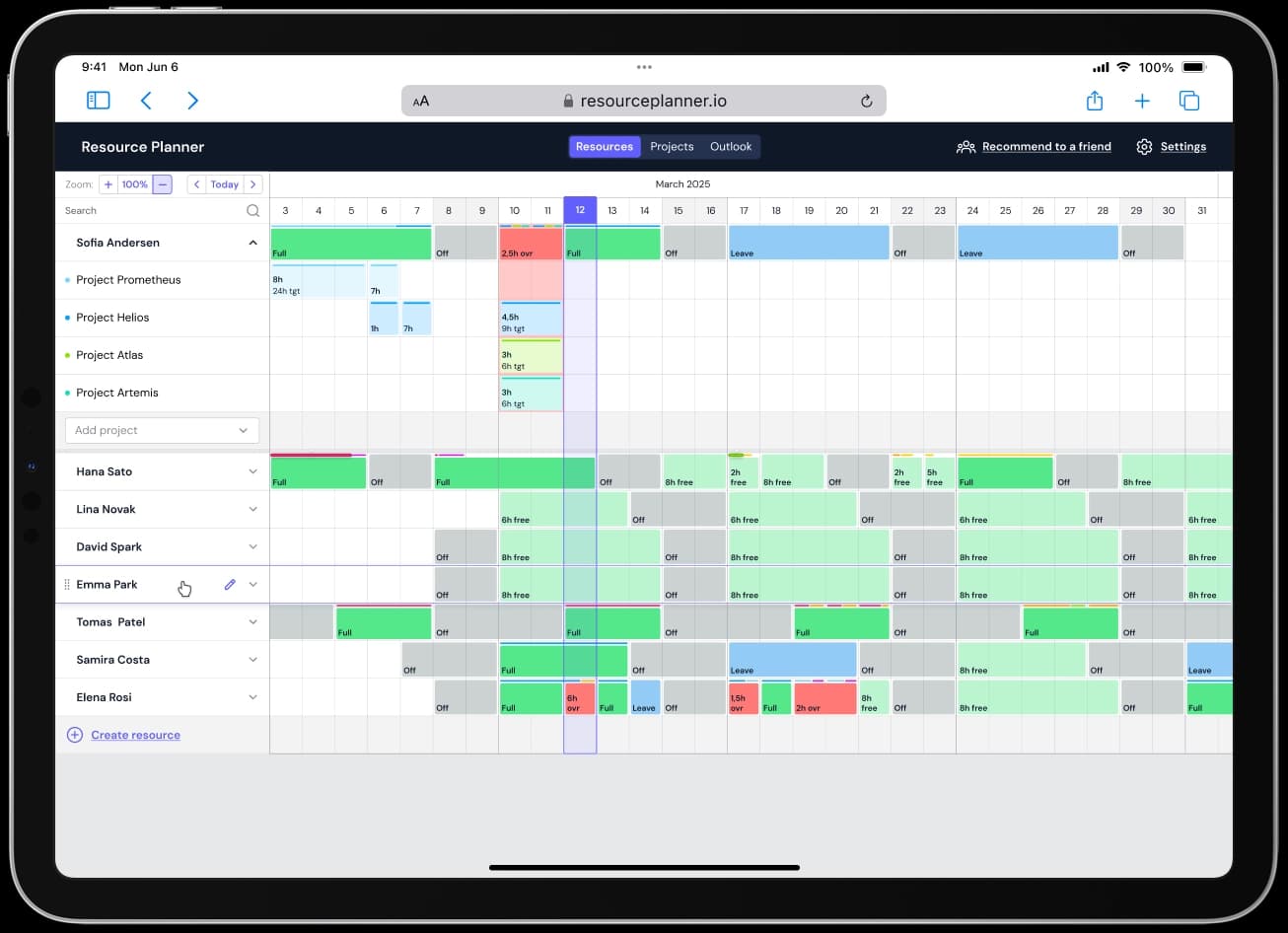
Why Choose Our Resource Planning Tool?
Free for small teams
Completely free capacity planning for small teams with a few projects. A perfect addition to any project manager's arsenal.
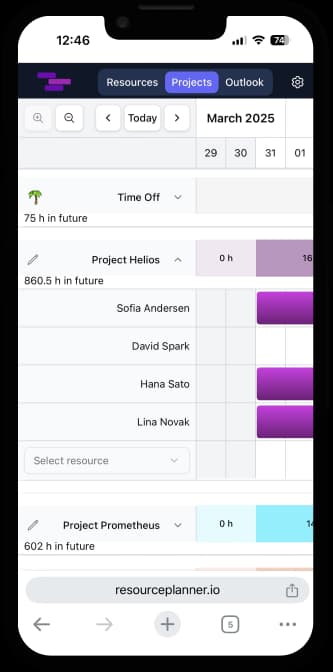
Easy to Use
Intuitive Drag-and-Drop Scheduling in Gantt Chart view with Customizable Zoom Levels and view options. Literally Zero learning curve.

Day-to-day but also Hour-to-hour Scheduling & Resource Management
With different zoom options, you can plan hourly allocation in day mode, or just weekly assignments for bigger picture. Plan your team but also machines, tools, and other assets crucial to your projects.
Data-Driven Insights and Integrations
To fire or to hire? Monitor team and asset utilization and make smarter business decisions. Integrate with your own database or AI agents via MCP.
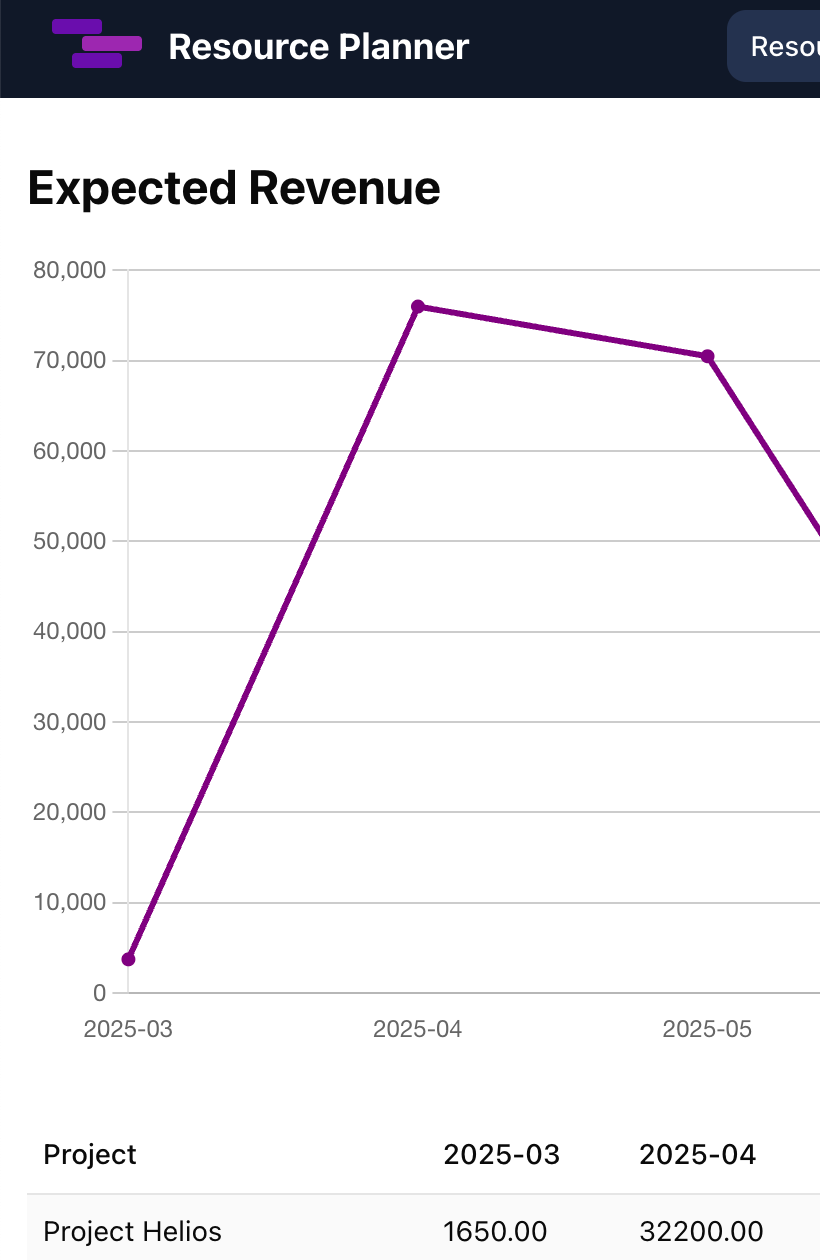
Vacation Requests and Approvals
Your team members can request their vacation directlyand your managers can approve this vacation. You have full control of different Time-off types (PTO, Public Holiday, Sick days...) and allowances per user.
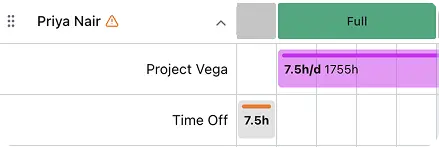
Role based access
Assign different roles and permissions to your Team members. You can either follow Principle of Least Privilege (PoLP) or choose a lighter-touch policy: shared access for everyday tasks.
Have questions? We've got answers.
We are not a robust platform. We do one thing only, we do it well and at affordable price.
Resource planner is so intuitive, that you will not need any support. However, if you need any help or you encounter any issues, you can contact us via email at ilcisak (at) gmail (dot) com.
We only offer a monthly subscription at this time. Good news is that even with monthly subscription you are getting the best price and can cancel at any time.
Yes, you can invite your colleagues when adding new team members or assets. They will be considered as available team members or assets. Based on assigned role, they can only see allocations or they can manage team members, assets, and projects as well.
You can use resource planner in any industry, that requires a team planning or any other resource allocation. From day to day shift scheduling in hospitality through manufacturing to planning in logistics or transportation. You can even schedule machines availability on construction sites.
All data is stored on secure servers in Europe. We do not sell your data to third parties. Also, we don't use your data for any other purpose than to provide you with the service you signed up for. We use only essential cookies to provide you with the service.
Learn how to grow your business with our expert advice. More from the blog
If you run a software agency or a product-focused delivery team, bench time is unavoidable at times. However, your goal should be to minimize it in order to protect margins and revenue.
Boost project success with our ranked comparison of the best resource planning templates in 2026. Discover a free Google Sheets resource planning template (our top pick) plus other Excel and Google Sheets templates for team capacity planning, and learn when to upgrade to dedicated tools. Optimize resource allocation, balance workloads, and get tips on allocating team capacity effectively. Download your free template and start improving your resource utilization today!
This article offers a comprehensive look at the top resource planning software for 2026, examining their core functionalities, integration capabilities, and cost-effectiveness. Whether you’re a small startup looking to streamline scheduling or an enterprise seeking robust project oversight, understanding the latest innovations and trends will help you make an informed, future-ready decision.
A concise, A-to-Z glossary of the most important resource-management terms every project manager should know—covering capacity planning, utilization, scheduling, and more.
For small to mid-sized firms, this coordination can be especially challenging – partners and office managers often find themselves in endless spreadsheets and email threads trying to allocate staff, approve vacations, track billable hours, and ensure no deadline slips through the cracks.
Boost project success with our ranked comparison of the best resource planning templates in 2025. Discover a free Google Sheets resource planning template (our top pick) plus other Excel and Google Sheets templates for team capacity planning, and learn when to upgrade to dedicated tools. Optimize resource allocation, balance workloads, and get tips on allocating team capacity effectively. Download your free template and start improving your resource utilization today!