Resource Planner Blog
Restaurant Shift Scheduling & Chaotic Projects
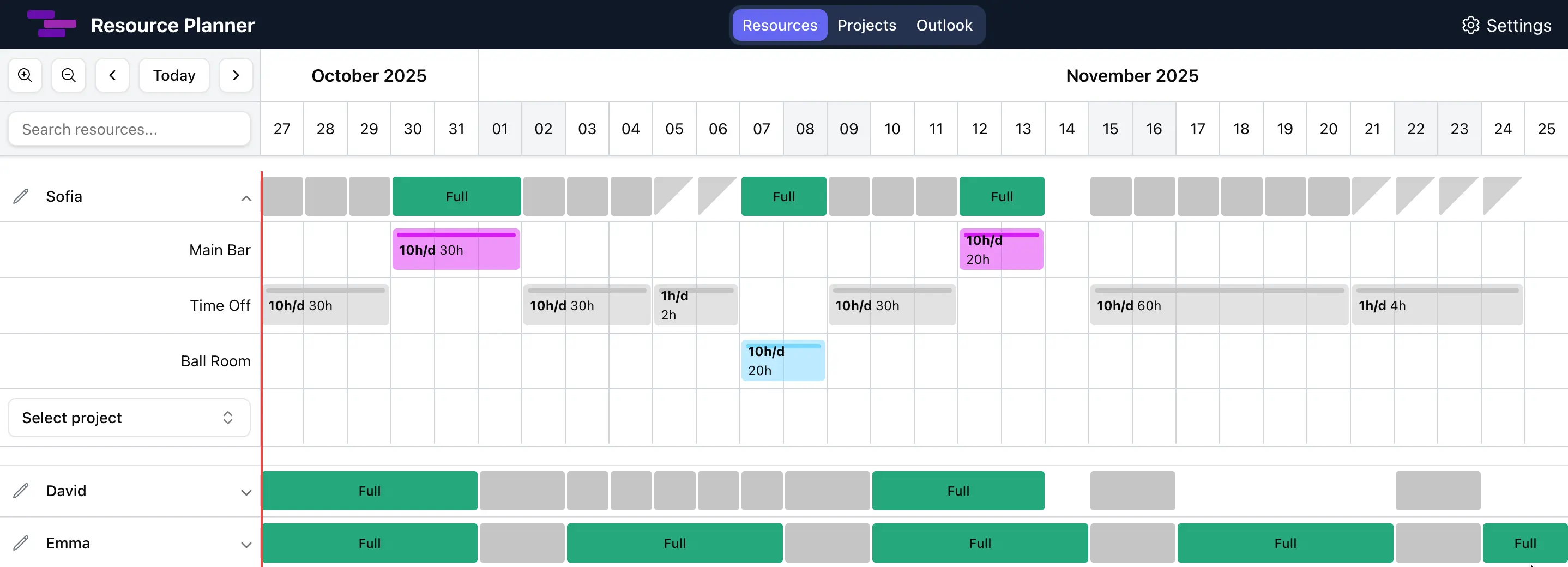
If you’ve ever read project-management threads, you know the hard part isn’t writing a plan—it’s matching real people, real availability, and shifting priorities to that plan. Below are two common scenarios where Resource Planner gives you a practical edge: (1) a restaurant with many part-timers whose availability changes frequently, and (2) a a cross-functional project that morphs week to week.
Use Case 1: Restaurant with many part-timers and shifting availability
The reality. Students, side-gigs, vacations-availability moves constantly. You still must cover peaks (lunch, dinner, weekend brunch), respect rest periods, and keep fairness high.
How to run it in Resource Planner
1. Set up roles, resources and project Create resources for each staff member and list every workplace as "project" (Front of House, Back of House, Bar).
2. Capture availability simply. Ask Team members to add “TimeOff” blocks for days, when they are not available. If there are days they prefer off but they are available if really necessary, they can record "partial time off" (for example 1 hour off). This will indicate their preferences to you very clearly (see img below).
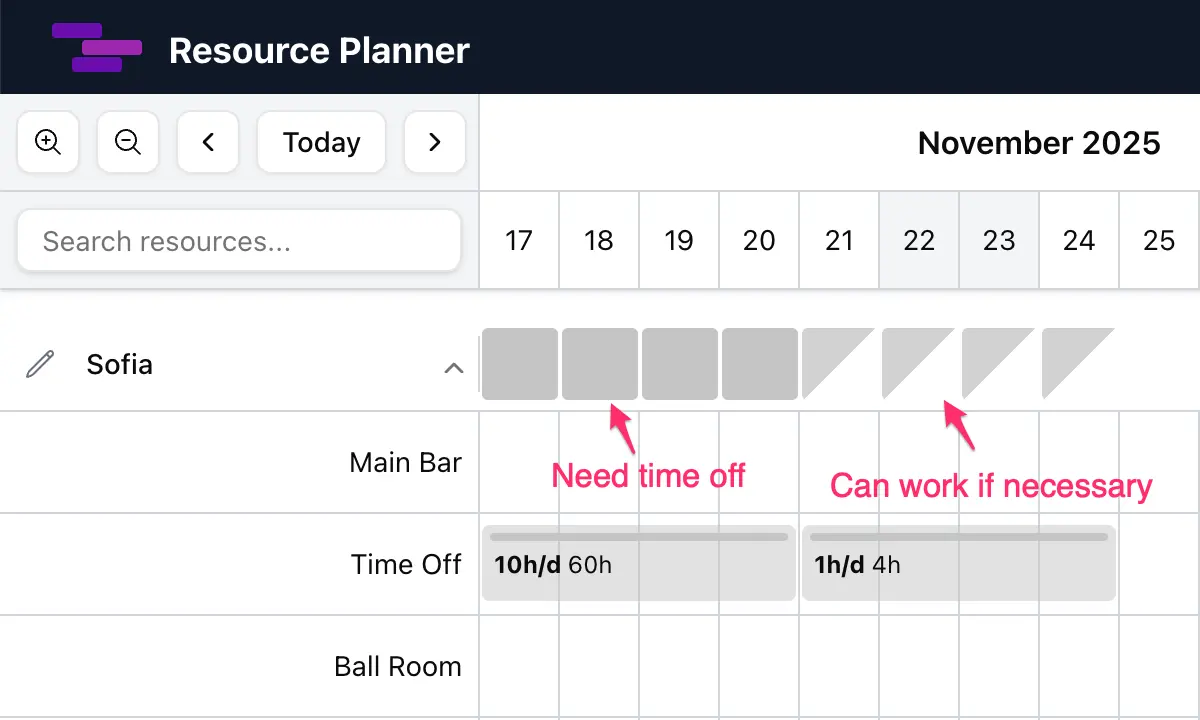
3.Schedule by demand peaks. Once you see your team availability, drag shifts into the available windows. Use hour-level day view to place precise shifts (e.g., 10:00-15:00 lunch rush, 17:00-22:00 dinner). Start scheduling shifts with ResourcePlanner now!
4. Send them their schedule. You can set MCP connector that will send their schedule into their google calendar or their inbox. This way, they will be notified even without looking into ResourcePlanner.
5. Design for fairness & compliance. Aim for predictable schedules and at least 1-2 weeks’ notice; stable scheduling is linked to higher productivity and sales. Harvard study
In the EU, ensure 11 hours daily rest and weekly rest, plan shifts accordingly. EU terms
In service operations, good shift scheduling balances labor cost with service quality and employee well-being; stable schedules reduce chaos and improve performance.
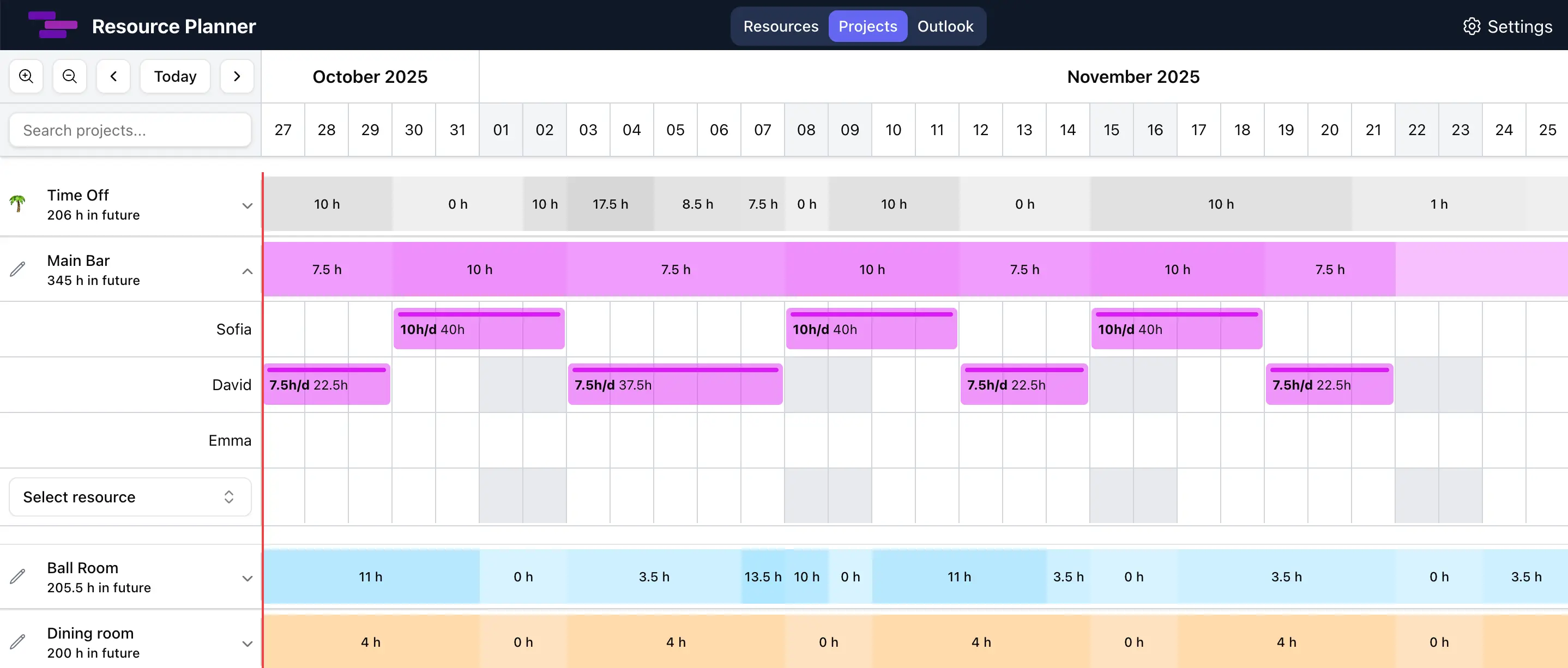 Project tab in the resource planning software shows coverage per workplace, so you can easily see if you have everything covered as needed.
Project tab in the resource planning software shows coverage per workplace, so you can easily see if you have everything covered as needed.
Use Case 2: “The plan keeps changing” (cross-functional project)
The reality. Stakeholders change priorities. People split time across multiple initiatives; the critical designer is free on Wednesdays only. You need a board that shows who’s doing what, when—and lets you reshape the week in seconds.
How to run it in Resource Planner
1. Create projects and resources for every stream (e.g., Backend Refactor, Mobile UI Polish, Stakeholder Workshops). Assign colors for fast scanning.
2.Block work day-by-day in the timeline. When a last-minute priority hits, drag to resize or move. Use the hourly zoom on crunch days to split a person’s time between two deliverables.
3. Balance capacity. Keep each person within reasonable hours to prevent over-allocation and burnout, visual workload planning and real-time visibility help you spot overload early.
4.Automate the plumbing (optional). If source-of-truth lives elsewhere, sync it in (e.g., assignments from a database) via MCP or your own data connection.
As already mentioned above, research consistently shows that stable, predictable scheduling boosts productivity and even sales where applicable; better balance leads to better outcomes.
Resource Planner gives you the levers to stabilize schedules without losing agility.
A simple weekly cadence that works for both scenarios
Monday review: Check upcoming deadlines or peak hours, confirm staff availability deltas, fill gaps.
Mid-week adjust: Use the hourly zoom to handle surprises (a sick call, a rush booking, a new stakeholder meeting).
Friday lock & notify: Publish next week’s plan, aim for enough notice to improve stability and morale.
Head over to your workspace and give these features a spin - I will be happy to hear your feedback!
Bottom line
Whether you’re steering a cross-functional initiative that changes daily or building fair, compliant restaurant rosters for dozens of part-timers, Resource Planner gives you a clear, flexible timeline, the right zoom level, and integration options to keep everything in sync.