Free Resource Planning Template for Project Managers
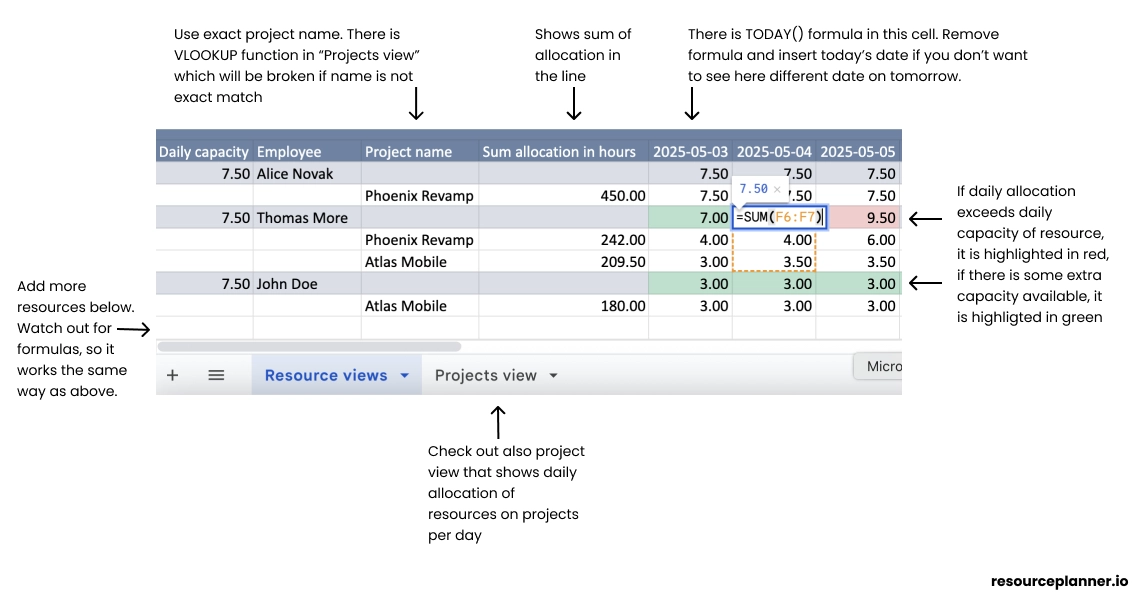
In an era where workload management directly dictates project profitability, having a robust yet flexible resource planning template is indispensable. According to research published by the Project Management Institute, inadequate resource forecasting remains the number-one pain-point for PMOs worldwide.
This article introduces a free resource planner template that lets you visualise resource capacity planning at a glance, avoid over-allocations, and report utilisation with confidence. You’ll find a link to copy the Google Sheets resource template in the Download & Next Steps section.
Why precise resource allocation matters
- Cost control: Under-allocating people inflates labour costs; over-allocating erodes margins and morale.
- Schedule integrity: Capacity clashes are a leading cause of timeline slippage.
- Stakeholder confidence: Transparent utilisation data strengthens trust and fosters better decision-making.
Inside the template
- Colour-coded workload vs. capacity
Conditional formatting turns cells green when the allocation is below capacity and red when it exceeds it—so issues surface instantly. - Daily project-wise allocation tab
Aggregates hours per project per day, offering a ready-made dashboard for status meetings. - Works in Google Sheets
Real-time collaboration lets distributed teams update plans simultaneously. - Excel compatible
Keeps finance or legacy PMO teams in sync with your cloud file. - No macros required
Plain formulas mean easy customisation and zero security warnings.
Tip: Need to adapt it for weekly sprints? Switch the date headers to Mondays and use SUM across five daily columns.
How to use the capacity planning spreadsheet
-
Define capacity
Enter each team-member’s weekly or daily capacity (e.g., 8 h/day) in column A of the Resource View sheet. -
Plan allocations
Log hours against projects in the corresponding date cells. The template auto-flags any breach of capacity. -
Review utilisation
Open the Daily Allocation per Project tab to see total hours per project. This acts as an instant project resource allocation report you can paste into status slides. -
Optimise
Shift assignments until every green cell outnumbers the reds—visual proof of balanced resource utilisation.
Benefits for Project Managers
- Improved forecasting accuracy: Align staffing with demand before costs escalate.
- Reduced administrative overhead: Template removes the need for complex add-ons until you scale into full software solutions.
- Faster decision-making: The colour-coded matrix doubles as a “traffic-light” system during stand-ups, accelerating issue resolution.
Download & Next Steps
Ready to streamline your project manager toolkit with a proven capacity planning spreadsheet download?
👉 Click here to copy the Google Sheets version (free for unlimited users)
Feel free to adapt colours, add KPIs, or embed the sheet into your PMIS. If you outgrow spreadsheets, explore dedicated tools like the ones benchmarked in our 2025 resource-planning software roundup or check out this free resource planning tool (Free for teams with up to 20 users).
Have questions or need customisation tips? Reach out to me on linkedin.
